This page will help you get started with the CanIPhish API.
Welcome to the CanIPhish API documentation suite. In this documentation, you'll find detailed walkthroughs and examples of how you can utilize the CanIPhish API to manage your tenant.
API Keys are assigned to user accounts. API Keys can be located on the User Profile page: https://caniphish.com/User/UserProfile. If your user account has access to more than one tenant, you will be able to use your API key to access any of these tenants. If this is your first time using the CanIPhish API, then you will need to generate your first API key by clicking the "Refresh Key" button.
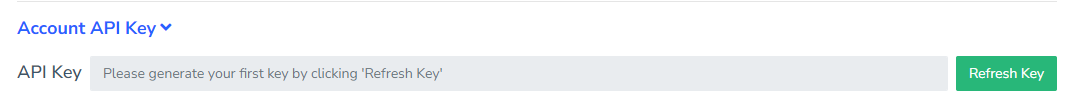
Once your API Key is obtained, you can begin using the CanIPhish API by using your API Key and Email Address to authenticate.